
Understanding SVN: Trunk, Branches, and Tags Explained
Version control systems like Subversion (SVN) offer structured mechanisms to manage codebases effectively. Among the key concepts are trunk, branches, and tags, which help teams organize development and release workflows.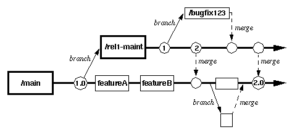
1. Trunk: The Main Development Stream
The trunk is the central line of development. It is where the latest approved code resides, incorporating all new features and updates that have been tested and merged.
- Purpose: The trunk represents the primary working version of your codebase.
- Usage: Developers commit stable and tested features to the trunk. It serves as the foundation for creating tags or new branches.
- Best Practice: Keep the trunk clean and free of unfinished or experimental work.
Key Insights:
- Think of the trunk as the codebase for your next major release.
- Before making a release, tag the trunk to capture its state at that point in time.
2. Branches: Parallel Development Streams
Branches allow developers to work on separate features, fixes, or versions without affecting the main trunk. This approach promotes isolated development and testing.
- Purpose: Facilitate bug fixes, feature development, or experimentation without disrupting the trunk.
- Usage: When a feature or fix is complete and approved, merge it into the trunk.
- Best Practice: Use descriptive branch names (e.g.,
feature-user-auth,bugfix-login-issue) to ensure clarity.
Examples of Branching Scenarios:
- Version Maintenance: Create a branch for each major release (e.g.,
v2.0) to allow bug fixes without including new features from the trunk. - Prototyping: Experiment with new ideas in a separate branch (e.g.,
prototype-dark-mode). - Team Collaboration: Assign branches to different teams working on distinct features.
3. Tags: Snapshots of the Code
A tag is a point-in-time snapshot of the trunk or a branch. It is often used for releases or marking significant milestones.
- Purpose: Create immutable references for specific versions or states of the codebase.
- Usage: Use tags for release candidates, beta versions, or final releases.
- Best Practice: Avoid making changes to a tag after creation—it should remain a historical record.
Benefits of Tags:
- Allow easy navigation to past versions.
- Provide a reliable way to reproduce or debug issues in a specific release.
- Save storage space by using SVN’s lightweight copy mechanism.
Comparing Trunk, Branches, and Tags
| Concept | Purpose | Typical Use |
|---|---|---|
| Trunk | Mainline development | Contains stable, approved code for future releases. |
| Branches | Parallel development or fixes | Work on features, bug fixes, or experiments without impacting the trunk. |
| Tags | Point-in-time snapshots | Capture the state of the trunk or a branch for releases or milestones. |
Conclusion
The interplay of trunk, branches, and tags in SVN repositories ensures a structured and efficient development workflow. By leveraging these concepts:
- You can maintain a clean mainline of development.
- Collaborate effectively on features or fixes using branches.
- Reliably capture release states with tags.
Whether you’re a new developer or an experienced team member, mastering these SVN concepts is essential for seamless version control. Ready to explore more SVN tips? Let’s dive into version control mastery together! 😊
